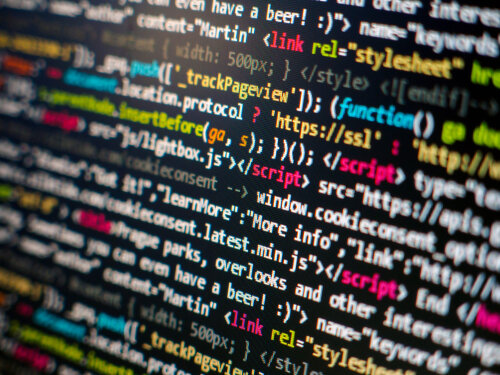Lucid: Another HTML Option
We're currently looking at different Haskell libraries for generating HTML code. We've already explored how to do this a bit in Reflex FRP and using the Blaze library. This week, we'll consider one more library, Lucid. Then next week we'll start looking at some more complex things we can do with our generated code.
The approaches from Reflex and Blaze have a lot of similarities. In particular, both use monadic composition for building the tree. Lucid will continue this theme as well, and it will generally have a lot in common with Blaze. But there are a few differences as well, and we'll explore those a bit.
If you want to play around with the code from this article a bit more, you should clone our Github repository! This repo contains the simpler Blaze and Html code, as well as some ways we'll use it. If you're ready to work on a full web application, you can also read our Real World Haskell series. This will walk you through the basics of building a web backend with a particular library stack. You can also download our Production Checklist to learn about more options!
Similar Basics
Hopefully, you've already gotten familiar with Blaze's syntax. But even if you're not, we're going to dive straight into Lucid. This syntax is pretty straightforward, as long as you know the basic HTML markup symbols. Here's the input form example we did last time, only now, using Lucid:
{-# LANGUAGE OverloadedStrings #-}
module LucidLib where
import Lucid
mainHtml :: Html ()
mainHtml = html_ $ do
head_ $ do
title_ "Random Stuff"
link_ [rel_ "stylesheet", type_ "text/css", href_ "screen.css"]
body_ $ do
h1_ "Welcome to our site!"
h2_ $ span_ "New user?"
div_ [class_ "create-user-form"] $ do
form_ [action_ "createUser"] $ do
input_ [type_ "text", name_ "username"]
input_ [type_ "email", name_ "email"]
input_ [type_ "password", name_ "password"]
input_ [type_ "submit", name_ "submit"]
br_ []
h2_ $ span_ "Returning user?"
div_ [class_ "login-user-form"] $ do
form_ [action_ "login"] $ do
input_ [type_ "email", name_ "email"]
input_ [type_ "password", name_ "password"]
input_ [type_ "submit", name_ "submit"]
br_ []Right away things look pretty similar. We use a monad to compose our HTML tree. Each new action we add in the monad adds a new item in the tree. Our combinators match the names of HTML elements.
But there are, of course, a few differences. For example, we see lists for attributes instead of using the ! operator. Every combinator and attribute name has underscores. Each of these differences has a reason, as outlined by the author Chris Done in his blog post. Feel free to read this for some more details. Let's go over some of these differences.
Naming Consistency
Let's first consider the underscores in each element name. What's the reason behind this? In a word, the answer is consistency. Let's recall what blaze looks like:
import Text.Blaze.Html5 as H
import Text.Blaze.Html5.Attributes as A
blazeHtml :: Html
blazeHtml = docTypeHtml $ do
H.head $ do
H.title "Our web page"
body $ do
h1 "Welcome to our site!"
H.div ! class_ "form" $ do
p "Hello"Notice first the qualified imports. Some of the elements conflict with Prelude functions. For example, we use head with normal lists and div for mathematics. Another one, class_, conflicts with a Haskell keyword, so it needs an underscore. Further, we can use certain combinators, like style, either as a combinator or as an attribute. This is why we have two imports at the top of our page. It allows us to use H.style as a combinator or A.style as an attribute.
Just by adding an underscore to every combinator, Lucid simplifies this. We only need one import, Lucid, and we have consistency. Nothing needs qualifying.
Attribute Lists
Another difference is attributes. In Blaze, we used the ! operator to compose attributes. So if we want several attributes on an item, we can keep adding them like so:
-- Blaze
stylesheet :: Html
stylesheet =
link ! rel "stylesheet" ! href "styles.css" ! type_ "text/css"Lucid's approach rejects operators. Instead we use a list to describe our different attributes. Here's our style element in Lucid:
-- Lucid
stylesheet :: Html ()
stylesheet =
link_ [rel_ "stylesheet", type_ "text/css", href_ "screen.css"]In a lot of ways this syntax is cleaner. It's easier to have lists as extra expressions we can reuse. It's much easier to append a new attribute to a list than to compose a new expression with operators. At least, you're much more likely to get the type signature correct. Ultimately this is a matter of taste.
One reason for Blaze's approach is to avoid empty parameters on a large number of combinators. If a combinator can take a list as a parameter, what do you do if there are no attributes? You either have [] expressions everywhere or you make a whole secondary set of functions.
Lucid gets around this with some clever test machinery. The following two expressions have the same type, even though the first one has no attributes!
aDiv :: Html ()
aDiv = div_ $ p "Hello"
aDiv2 :: Html ()
aDiv2 = div_ [class_ "hello-div"] $ p_ "Hello"Due to the class Term, we can both have a normal Html element follow our div, or we can list some attributes first. Certain empty combinators like br_ don't fit this pattern as well. They can't have sub-elements, so we need the extra [] parameter, as you can see above. This pattern is also what enables us to use the same style combinator in both situations.
Rendering
There are other details as well. The Monad instance for Html is better defined in Lucid. Lucid's expressions also have a built-in Show instance, which makes simple debugging better.
For Blaze's part, I'll note one advantage comes in the rendering functionality. It has a "pretty print" renderer, that makes the HTML human readable. I wasn't able to find a function to do this from poking around with Lucid. You can render in Lucid like so:
import Lucid
main :: IO ()
main = renderToFile "hello.html" mainHtml
mainHtml :: Html ()
mainHtml = ...You'll get the proper HTML, but it won't look very appetizing.
Conclusion
So at the end of the day, Blaze and Lucid are more similar than they are different. So the choice is more one of taste. Now, we never want to produce HTML in isolation. We almost always want to serve it out to users of a more complete system. Next week, we'll start looking at some options for using the Servant library to send HTML to our end users.
There are many different pieces to building a web application! For instance, you'll need a server backend and a database! Download our Production Checklist to learn some more libraries you can use for those!